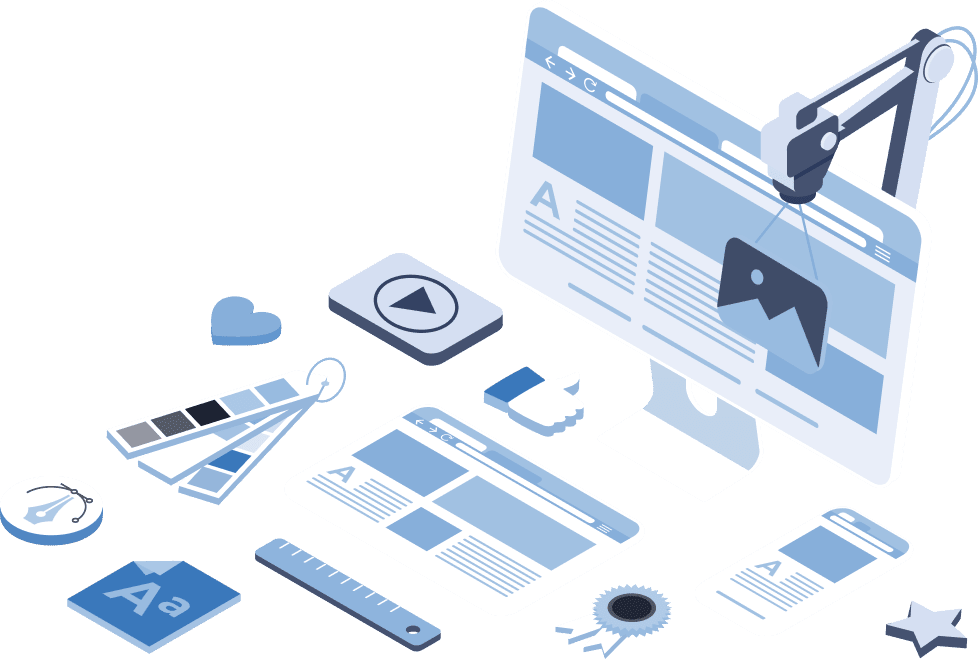Small businesses face unique challenges in attracting and retaining customers. One powerful tool in the digital marketing arsenal is Google Ads.
Executed effectively, Google Ads enhance your online presence and drive more traffic to your website. This maximizes the quantity and quality of prospects who enter your sales funnel.
In this guide, the PPC marketing experts at Hyport Digital provide you with the knowledge you need to navigate the world of Google advertising for small businesses.
Are Google Ads Worth It for Small Businesses?
Yes, Google Ads can be highly effective for small businesses, providing immediate visibility and a measurable return on investment (ROI).
It enables you to target specific audiences, control your budget, and adjust campaigns in real-time. For many small businesses, the benefits far outweigh the costs, making Google Ads a worthwhile investment.
What is the Most Important Thing to Start with Google Ads?
The most crucial step when starting with Google Ads is understanding your target audience.
To create more effective ad campaigns, you must know who your potential customers are, what they’re searching for, and how they interact online.
This foundational knowledge ensures that your ads reach the right people at the right time.
How-To: Google Ads for Small Businesses
- Set Clear Objectives
- Conduct Keyword Research
- Create Compelling Ad Copy
- Design a User-Friendly Landing Page
- Set a Budget and Bidding Strategy
- Monitor and Optimize
Step 1: Set Clear Objectives
Before diving into Google Ads, define your goals. Do you want to generate leads, improve website traffic, or increase your sales? Clear objectives guide your ad strategy and enable you to measure success.
Step 2: Conduct Keyword Research
Identify keywords relevant to your business. You can discover terms your potential customers are searching for with tools like Google’s Keyword Planner. Focus on a mix of high-volume and long-tail keywords to reach a broad audience.
Step 3: Create Compelling Ad Copy
Craft ad copy that’s clear, concise, and compelling. Highlight what sets your business apart and include a strong call-to-action (CTA) to encourage clicks. Remember, your ads must be relevant to your target keywords.
Step 4: Design a User-Friendly Landing Page
Your landing page is where users land after clicking your ad. Ensure it’s optimized for conversions with a clear message, engaging content, and a straightforward CTA. The landing page should be relevant to your ad to reduce bounce rates.
Step 5: Set a Budget and Bidding Strategy
Determine your daily or monthly budget based on your advertising goals and financial capacity. Choose a bidding strategy that aligns with your objectives, whether it’s maximizing clicks, impressions, or conversions.
Step 6: Monitor and Optimize
Regularly review your ad performance. Use Google Ads’ analytics tools to track metrics like click-through rates (CTR), conversion rates, and cost-per-click (CPC).
Optimize your campaigns by adjusting keywords, ad copy, and bids based on performance data.
How Do Beginners Use Google Ads Effectively?
Here are 4 Google Ads strategies that maximize the effectiveness of your campaigns:
- Start with a Small Budget
- Focus on Local Keywords
- Leverage Ad Extensions
- Implement A/B Testing
Strategy 1: Start with a Small Budget
Begin with a modest budget to test different keywords and ad strategies. This approach enables you to gather data and insights without significant financial risk.
Strategy 2: Focus on Local Keywords
If you’re a local business, use location-based keywords to attract nearby customers. This increases the relevance of your ads and improves your ROI.
Strategy 3: Leverage Ad Extensions
Use ad extensions to provide additional information such as your phone number, address, or links to specific pages on your website. This makes your ad more engaging and increases click-through rates.
Strategy 4: Implement A/B Testing
Conduct A/B tests on your ad copy, headlines, and landing pages to determine what resonates most with your audience. Continuous testing and optimization leads to better performance over time.
How Much Should a Small Business Spend on Google Ads per Month?
There’s no one-size-fits-all answer, as budgets can vary widely based on industry, competition, and goals. However, a common recommendation is to start with a budget of $1,500 to $10,000 per month.
This allows for adequate testing and optimization. As you gain insights and see results, you can adjust your budget accordingly.
How Much Does Google Ads Cost per Click?
The cost-per-click (CPC) on Google Ads can range from a few cents to several dollars, depending on the competition for your chosen keywords.
On average, small businesses might expect to pay between $0.50 and $2 per click, though highly competitive industries may see higher CPCs.
Should I Run Google Ads All Day?
Running Google Ads all day might be beneficial if your target audience is active around the clock.
However, for budget-conscious businesses, it’s often more effective to schedule ads during peak hours when your potential customers are most likely to be online.
Use Google Ads’ ad scheduling feature to optimize ad delivery times.
Where Should People Go After Clicking Your Ad?
Direct users to a well-designed, relevant landing page that aligns with your ad’s message. The landing page should have a clear CTA and be optimized for conversions. Avoid sending users to your homepage unless it’s specifically designed to handle the traffic and guide users towards your desired action.
Maximize Your Google Ads ROI with Hyport Digital
Navigating Google Ads can be complex, but with the right strategies and continuous optimization, it can boost your business’s online presence and revenue significantly.
At Hyport Digital, we specialize in collaborating with small businesses to maximize their Google Ads ROI through tailored strategies and expert management.
To learn how we can empower you to achieve your business goals and drive more traffic, leads, and sales, connect with us today.